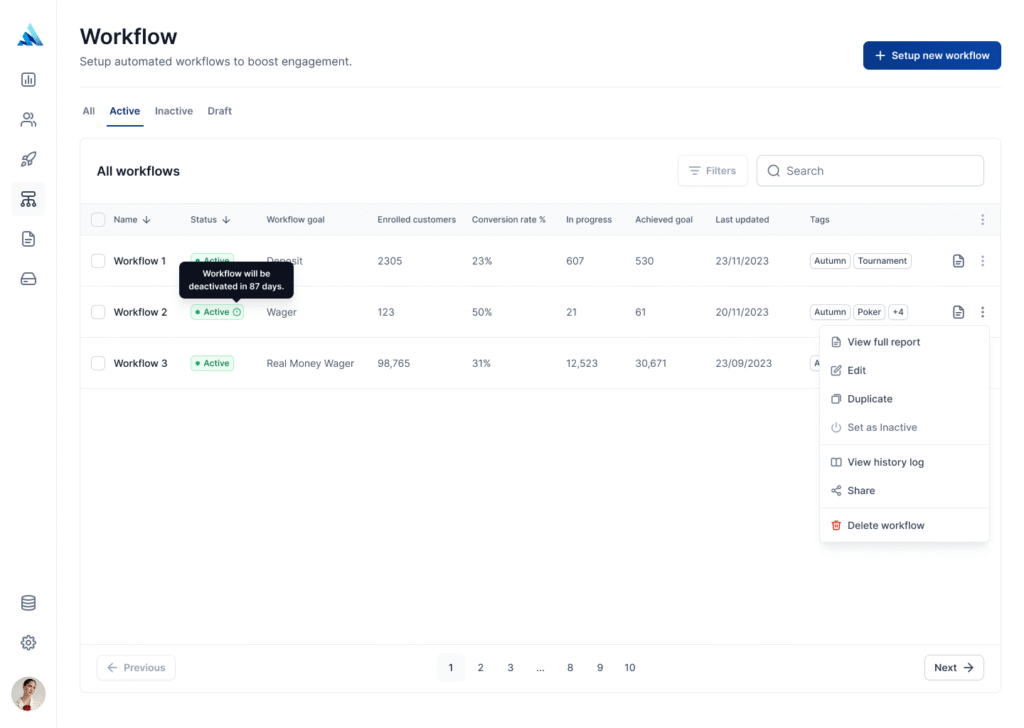Users can set an active workflow to inactive with two options:
- Deactivate Immediately – Customers currently in the workflow:
- Can be saved as a Static Audience.
- Can be linked to another workflow for continued engagement.
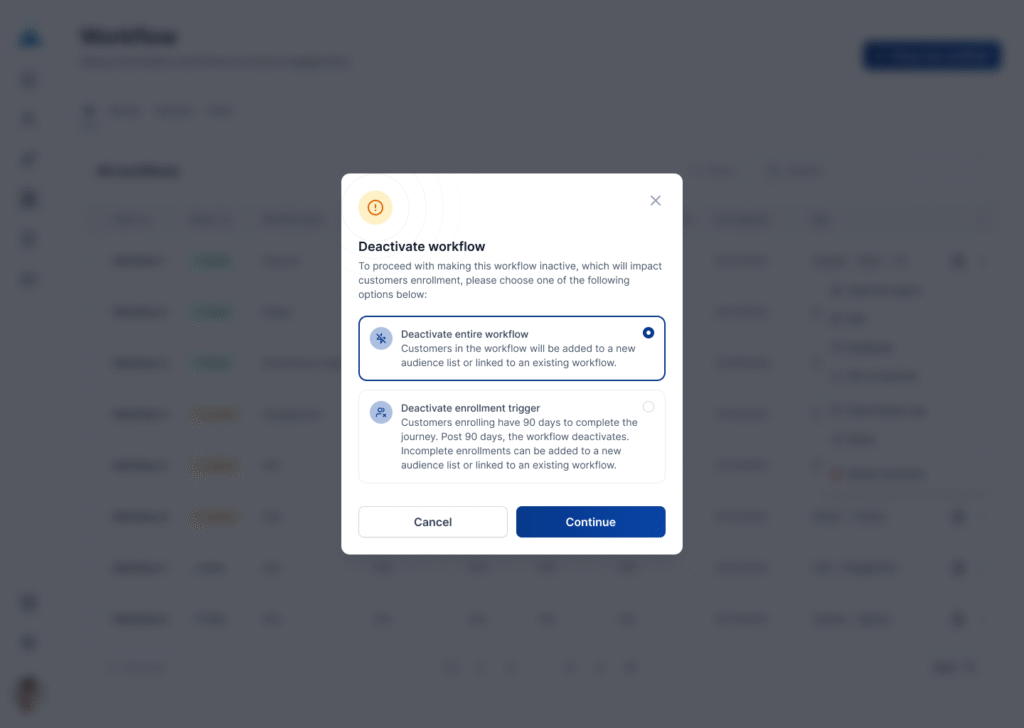
- Deactivate Enrollment Trigger Only – Stops new enrollments, but allows existing customers 90 days to complete the workflow. After 90 days, remaining customers can be saved as a Static Audience or linked to another workflow.ed, all customers in the workflow will follow the updated version immediately.